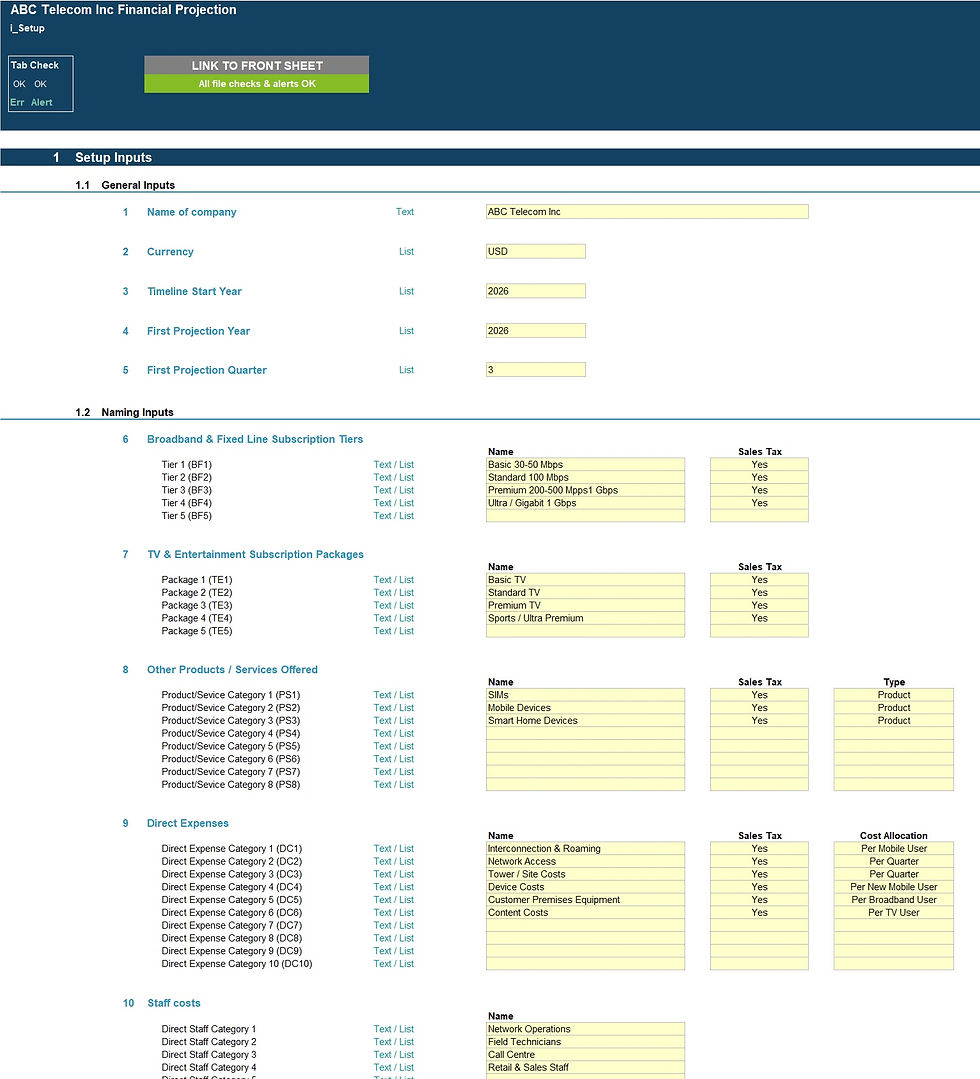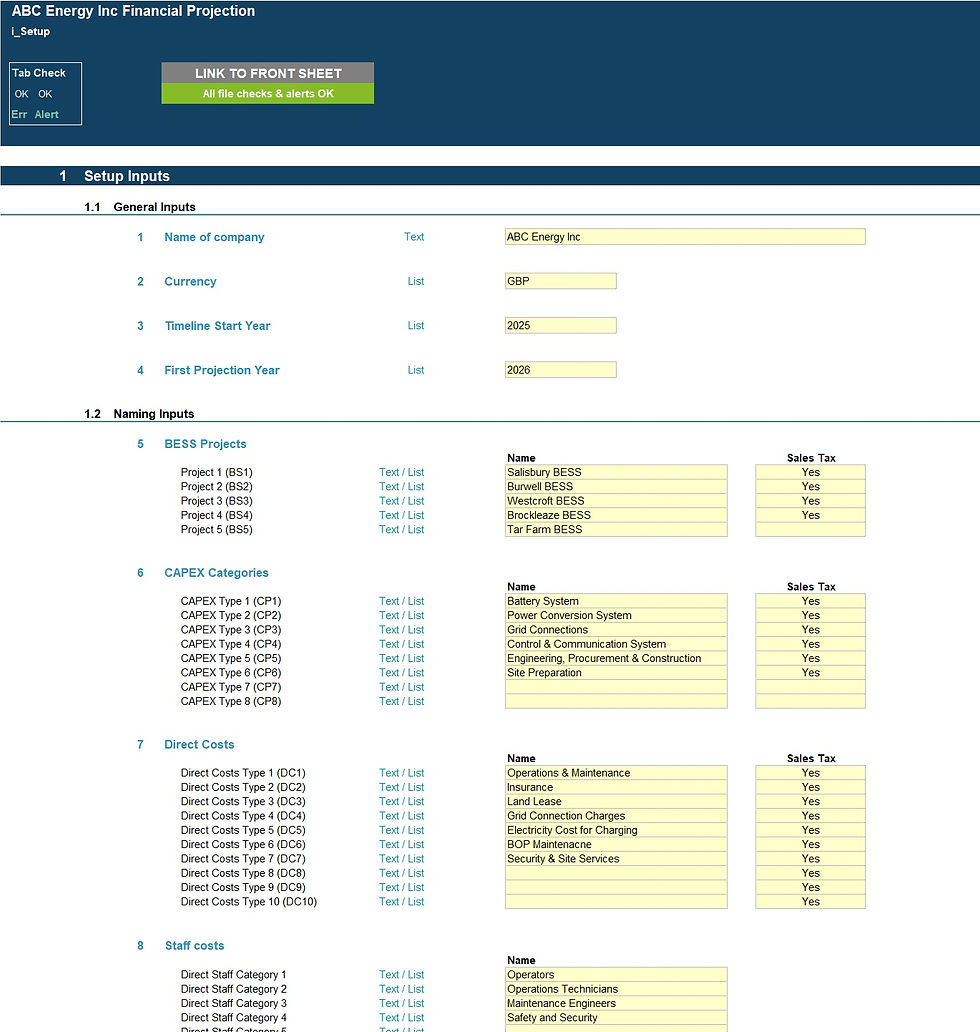MODEL OVERVIEW
User-friendly Excel financial model intended for the preparation of a 3 statement (Income Statement, Balance Sheet and Cash flow Statement) 5-year financial projection for a generic startup business. The model follows best practice financial modelling principles and includes instructions, line item explanations, checks and input validations
KEY OUTPUTS
The model is generic and not industry-specific. The key outputs include:
- Projected full financial statements (Income Statement, Balance Sheet and Cash flow Statement) on a monthly basis across 5 years and summarised on an annual basis
- Dashboard with
- Summarised projected Income Statement and Balance Sheet
- Compounded Annual Growth rate (CAGR) for each summarised income statement and Balance Sheet line item
- List of key metrics including Average revenue growth, Average profit margins, Average return on assets and equity and Average Debt to Equity ratio.
- Bar charts summarising income statement and Balance Sheet projections
- Gross Profit margin by revenue stream in table and bar-chart format
KEY INPUTS
Income Statement inputs include:
- Revenue inputs including sales volume, sales prices and average credit terms offered;
- Variable cost inputs including variable cost per unit and average credit terms received;
- Other Costs including staff costs, marketing costs and fixed costs;
- Sales and Corporate tax inputs including rate and payment periods;
- Dividend inputs including amount or percentage of retained earnings and frequency;
Balance Sheet inputs include:
- Fixed Assets including addition amounts and useful life
- Borrowings including addition amounts and interest rate
- Share Capital including initial and subsequent equity investments
MODEL STRUCTURE
The model contains, 7 tabs split into input ('i_'), calculation ('c_'), output ('o_’) and system tabs. The tabs to be populated by the user are the input tabs ('i_Setup' and 'i_Assumptions'). The calculation tab use the user-defined inputs to calculate and produce the projection outputs which are presented in 'o_Fin Stats' and ‘o_Charts’
KEY FEATURES
- The model follows best practice financial modelling guidelines and includes instructions, line item explanations, checks and input validations;
- The model allows for a 5-year projection on a monthly basis and summarised on an annual basis;
- The model is not password protected and can be modified as required following download;
- The model is screened using specialised model audit software to help ensure formula consistency and significantly reduce risk of errors;
- - The model allows for the following number of underlying categories for each line item (these can be easily expanded if required):
- Revenue – 10 categories;
- Variable costs – 2 per revenue category;
- Staff costs – 5 categories;
- Marketing costs – 5 categories;
- Other expenses – 15 categories;
- Fixed Assets – 3 categories;
- Borrowings – 1 facility;
- Costs are split into: variable, fixed, staff and marking costs for better driver-based forecasting;
- Apart from projecting revenue and costs the tool includes the possibility to model receivables and payables, fixed assets, borrowings, dividends, sales tax and corporate tax;
- Business Name, currency, starting projection period are fully customisable
- Revenue, Cost and Fixed Asset descriptions are fully customisable;
- The model includes the possibility to start mid-way through the first projection year;
- The model includes instructions, line item explanations, checks and input validations to help ensure input fields are populated accurately;
- The model includes a checks dashboard which summarises all the checks included in the various tabs making it easier to identify any errors.
- MODIFICATIONS & SUPPORT
If you require any be-spoke modifications or support, we are more than happy to assist. Please send us a message below or contact us on hello@useprojectify.com
Enhanced Generic Startup Financial Financial Projection - Excel Models
1 Populated Excel Model and 1 Unpopulated Excel Model